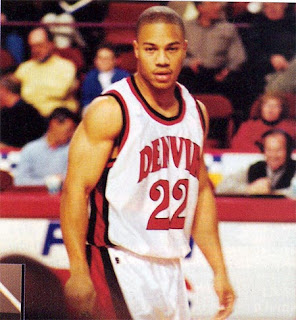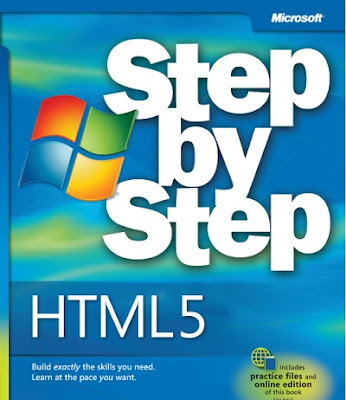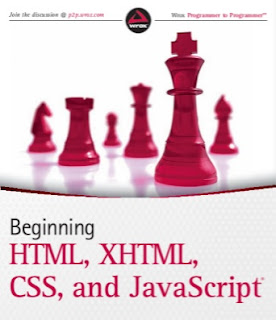Visions of the Future
Wednesday, 16 November 2011
Human and Robots
The future is not written yet and who knows whether robots are dangerous or not. What is for sure is that humans, being the curious beings, will develop new advanced generations of robots.
Mr.Olympia 2011 Phil Heath
Phil Heath's interest in bodybuilding began shortly after playing college basketball at the University of Denver in 2002. He had a few friends that were competing locally and once he realized how bodybuilding enabled them to transform from the average guy into true mass monsters his interest in the sport grew. The spark that pushed Phil towards competing in his first show occurred when he went to his second local amateur show and met an IFBB Pro. After reading through numerous muscle magazines, along with having great friends that were very into bodybuilding, Phil was influenced into participating in a show. Phil's biggest reason for competing was to see how his body could transform with hard training and sound nutrition. To this day, Phil still loves bodybuilding because it provides him with an opportunity to learn more about his body and muscles, but more importantly because it allows him to learn about himself mentally and emotionally. Bodybuilding has given Phil a positive outlet that has now become his career, which he feels he is truly blessed to have.
Before ....
After ....
World's First
The YikeBike is a world's first in design, application & technology. Weighing just 10.8kg the YikeBike is the smallest folding electric bike in the world. With the ability to fold up or unfold in just 15 seconds and travel at 23km/hr you will never have to worry about getting to that meeting across town again.
How to Turn Your Monitor Into a Touchscreen
Using a computer mouse provides two levels of depth when interacting with content on a screen. One can just hover or can click. Hover allows receiving short descriptions, while click selects or performs an action. PreCursor provides this missing sense of interaction to touchscreens. Pranav Mistry from MIT is working on a project called PreCursor that can turn any regular computer monitor into a touch screen.
PreCursor in action:
Bed Designs
Are you looking for extremely cool bed designs? Well then, given below are some of the most creative bed designs you can find today. Some might be right up your alley while others might be more suitable for children. Some are moderately priced whereas others just completely incinerate your wallet. Either way it doesn’t hurt to know about them. And also a good night’s sleep on an awesome bed will make your tomorrow a better day.
Magnetic Floating Bed
Just hearing the title will tell you that this one of the best bed designs out there. This particular bed was designed by Janjaap Ruijssenaars and uses magnets to actually float in the air. In order to prevent the bed from moving about here and there due to any strong wind movements, it is tied down by four cables at each corner. One of the coolest beds in the world, but it comes at a whopping price of $1.53 million. But hey, dare to dream.
Coffee Mugs – 10 Crazy Coffee Cups
Coffee mugs are precious items to have for coffee lovers all around the world. There’s nothing quite like cool coffee cups to savor and enjoy some great coffee. Of course, the coffee has to be great too. But that is a given, if you are a coffee lover. Given below are some of the coolest looking Coffee mugs that host a variety of interesting features.
The On/Off Mug
These coffee mugs may look like you everyday ordinary coffee mug, but they are actually quite extraordinary. These mugs have a special heat sensitive pigment. They look like ordinary black cups with “Off” written across them, but as soon as hot coffee is poured into them, the color changes to white and the word “On” appears. How cool is that?
Universal Serial Bus (USB)
Micro USB to connect most of our devices in future
Almost 10 leading mobile / mobility device manufacturers have formally signed a European Commission Memorandum of Understanding which curbs the creation of e-waste by making manufacturers of mobiles to use the standard (Micro USB) for charging the devices and also for connecting them to computers for data exchange.
Micro USB are not to be confused with Mini USB which is already available in many phones especially from Motorola and BlackBerry. Mini USB has a very super cool option that will seamlessly allow different mobile devices to be connected with each other without the actual need for a host computer. The Micro USB is already in use in the Amazon Kindle which has a craze following in the US market.
Some of the company’s that have signed the agreement include Apple, LG, Motorola, NEC, Nokia, Qualcomm, Research in Motion, Samsung, Sony Ericsson, and Texas Instruments.
These are the same company’s which are members of the OMTP Forum.
As per the commitment on the MoU signed the manufacturer’s need to roll out all their products with support to Micro USB from the year 2010. This is really a very exciting news since we don’t have to anymore worry about different sets of cables for charging or data transfer purposes. Currently, I have atleast 3-4 sets of chargers for my Sony Ericsson, BlackBerry and Nokia mobiles and another equal number of cables that are needed for syncing each of these devices with my PC / Laptop.
Once, we have the Micro USB standard we can have a single charger and data cable for most of our devices. Imagine using the same charger to charge ur Sony Ericsson mobile as well as your BlackBerry and also your iPod – now that’s gonna be super cool. But, you’ll need to purchase the new models that are released post 2010 (Now that’s a catch).
Unique USB Gadgets
It’s nice to own cool and unique USB gadgets. Seeing as we live in a time when almost everything comes with a USB power option, use of USB devices is on the rise and these gadgets seem to be a breath of fresh air. There are some really cool designs out there that will blow your mind right into the stratosphere. From bottles to microscopes and turntables, you can find them all. Below is a small list of some of the most unique designs for USB powered devices
USB Cooler
This one is one of the most unique USB gadgets out there. Basically it is a cooler which you can use to keep drinks chilled and ready to drink. This one is especially helpful for gamers as they can keep their favorite drinks chilled and ready while they play for hours on end on their computers. But these are not made only for the gamers. You can use this handy device in office too. Imagine having a cold refreshing drink to keep all the office frustrations at bay. You can chill your drink to about 45 degrees Fahrenheit.
Audio Engine 5 – Powered surround sound systems
Audio engine 5 is one of the best PC Speakers out there. Today, many people all around the world are investing in good home theater systems to have a great movie experience. These systems help one to get an amazing cinematic experience while sitting in the comfort of one’s own home. As the visuals get clearer every day with better and better monitors, it is only natural to wish for an equally great audio system. Cinema is enjoyed my millions of people all around the world. It fills a void which no other activity can fill. The better the home theater system, the greater experience one will enjoy in those few hours of viewing.
How to install Windows 7 from a .iso without burning onto a DVD
Windows 7 does not allow you to install off the same Hard Disk. But if you didn't want to burn the .iso image of Windows 7 that you downloaded to a new DVD - you iso file by using the method below.
You will need a portable hard disk though.Incase, you have a portable hard disk or a pen drive - do the following :
2. Extract the .iso of Win7 to your pen drive / portable hard disk. Place the extracted files into the root of the drive - your other data can be put into folders.
3. Restart your laptop and hold F9 / F2 to enter into boot-menu which gives you a choice to load from. Here select your pen-drive / portable hard disk - usually a USB device.
Done - that's all it takes. You can now go ahead with the normal install process
How to enable DreamScene Video Wallpapers
How to Enable DreamScene Video Wallpapers but it seems that Microsoft had sometime back released a small patch that comes with one of Microsoft's own video's which you can set as a Screensaver in Windows XP. So I guess Video Screensavers are NOT just confined to Windows Vista anymore.
So essentially what you can do is - download and install this package from Microsoft Website(You will need to undergo WGA) or from Softpedia(without any WGA checks). Once you have this installed, it allows you to browse and set any Video in your computer as a Screensaver.
Saturday, 12 November 2011
Stunning CSS3
CSS3, the newest version of the style sheet language of the web, is less about creating new effects and more about accomplishing the beauti-ful web design effects you’re familiar with in fantastic new ways—ways
that are more efficient and produce more usable and flexible results than the techniques we’ve been using for the last decade.
CSS3 is still changing and evolving, as are browsers to support it and web designers to figure out how best to use it. CSS3 can create some stunningly beautiful and cool effects, as you’ll see throughout this book.
But if these effects aren’t practical for real-world sites right now, what’s the point? In this book, I’ll focus on teaching you the cutting-edge CSS techniques that can truly improve your sites and are ready to be used in your work right away.
Click Here to Download
Play DivX . MKV . video format in Windows Media player
Many of you might have got movies from friends or family members in formats like .divx or the latest .mkv format and your Windows Media Player might have simply refused to play such a file - what do you do? Very simple, Windows Media player uses something called as a codec to convert a file from a given format (like .avi or .divx or .vob) to the native display format that is shown on screen.
All you need to do is download the best FREE codec pack that is available online - called the K-Lite Codec Pack and install it on your system. This installation is very small and free from any virus or Trojans - so it's safe too. The beauty of this installation is that you can now play these files with extension .divx, .rm, .mkv, .vob, etc directly inside your Windows Media Player. This very safely eliminates the need to install any other player software.
Web Site the Right Way using HTML & CSS
In the early days of the web, when people first started properly to embrace the technology, to publish homepages, and to develop online corporate presences for their companies, they all realized fairly quickly that the medium was limited. Necessity is the mother of invention, though. So, web developers began to coax tricks and displays out of their web pages that were never intended by the technologies they used; the browsers helped them along the way by adding features that offered even more opportunities for this kind of behavior.
Click to Download
Friday, 11 November 2011
Step By Step HTML5
In this introduction, you’ll learn some basics about HTML . You’ll find out how they turn plain text into attractive formatting, how they incorporate graphics and hyperlinks, and how anyone can create Web content in virtually any program that edits text . This introduction explains what cascading style sheets (CSS) are, and how they make formatting consistent across large Web sites . You’ll also discover the differences between HTML4,XHTML, and HTML5, so you can make the important decision about which version of HTML you want your code to conform to . Finally, you’ll learn about the conventions used in this book for pointing out special helps like notes, tips, cautions, and references to the data files
Click Here to Download
HTML 5 for Web Designers
HTML5 is the latest iteration of this lingua franca. While it is the most ambitious change to our common tongue, this isn't the first time that HTML has been updated. The language has been evolving from the start.
As with the web itself, the Hypertext Markup Language was the brainchild of Sir Tim Berners-Lee. In 1991 he wrote a document called "HTML Tags" in which he proposed fewer than two dozen elements that could be used for writing web pages.
SirTimdidn't come up with the idea of using tags consisting of words between angle brackets; those kinds of tags already existed in the SGML (Standard Generalized Markup Language).
Click Here to Download
Beginning HTML XHTML CSS and JavaScript
While learning how to code, you will see lots of advice on usability how to build web sites that are easy to use and enable visitors to achieve what they came for.
Enjoy the Book with reach information's that would help the intro of building web sites.
Click Here to Download
Subscribe to:
Posts (Atom)