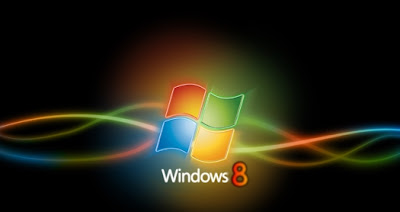Showing posts with label Windows 8. Show all posts
Showing posts with label Windows 8. Show all posts
Friday, 8 June 2012
Windows 8 – A Whole New Operating System
Windows 8 is the latest operating system from the software giant, Microsoft, with a cool new feature of Metro UI. As the competition gets tough day by day in the world of computer and technology, the competitors are gearing up to take on the challenge with some innovative and cool new technology products. Microsoft, one of the hallmark companies in the tech arena, is always a trendsetter. The Bill Gates founded company has now released the consumer preview of the latest version of its stellar operating system, Windows. The company calls the new version as Windows 8, which is a successor to its previous version, Windows 7.
Thursday, 7 June 2012
Reset Or Refresh Windows 8 Trial Period
Microsoft has introduced two very nice and useful features which will reset the trial period. Reset PC and Refresh PC are two new features that help you overcome all Windows 8 issues by refreshing settings or resetting all of it. These features allow you make your Windows 8 PC settings to their defaults, or reset Windows 8 to factory settings (as it was during the original settings) by deleting data and installed apps.
Here is a detailed step by step of how you can reset / refresh your Windows 8 PC and also reset the Trial period
Step 1: Simply launch Metro >> Control Panel or PC settings. You can easily do this by simultaneously pressing Windows + I keys followed by Enter key.
Step 2:In the left pane, click on General option to see Reset your PC and Refresh your PC options. Click on Get Started button under Reset your PC or Refresh your PC. With this option you will not be asked to insert the installation or recovery media message this time around.
Subscribe to:
Comments (Atom)