Windows 8 – A Whole New Operating System
Windows 8 is the latest operating system from the software giant, Microsoft, with a cool new feature of Metro UI. As the competition gets tough day by day in the world of computer and technology, the competitors are gearing up to take on the challenge with some innovative and cool new technology products. Microsoft, one of the hallmark companies in the tech arena, is always a trendsetter. The Bill Gates founded company has now released the consumer preview of the latest version of its stellar operating system, Windows. The company calls the new version as Windows 8, which is a successor to its previous version, Windows 7.
What is Metro UI?
With its latest operating system, Microsoft has given life to a cool new user interface called the Metro UI. The Microsoft supporters bet high on the Metro user Interface, as they believe that the new feature will change the way people interact with the computers. The new user interface has no space for the pull down menus, but introduces you the new tiles, with which the Windows Phone 7 users are already familiar. The tiles are nothing but the big label – like functional menus, which just need a click or a finger touch to start working. With these tiles, the new user interface is clearly the key feature of the new version of Windows. However, if the user wishes, he can use the old style interface too.

Tablet – Supporting OS!
The Windows 8 operating system is for both the desktop PCs and tablet PCs. However, the functionality differs from one device to the other. For an instance, in tablets, it is enough to slide your finger from the side to get the main function tiles. However, in PCs, using mouse, one has to click the bottom corner of the screen to get the functions. The makers have etched the new operating system in such a way that the OS appears natural and flawless in both the types of the devices.

System Requirements
Microsoft recommends:
1 GHz or faster processor
1 GB RAM (32-bit) or 2 GB RAM (64-bit)
16 GB available hard disk space (32-bit) or 20 GB (64-bit)
DirectX 9 graphics device with WDDM 1.0 or higher driver
There are several more "fine print" requirements and recommendations peppered throughout Microsoft's post (italicized portions straight from Microsoft):
For Metro Apps
One new element to Windows 8 is the requirement that Metro style applications have a minimum of 1024x768 screen resolution, and 1366x768 for the snap feature. If you attempt to launch a Metro style app with less than this resolution (e.g. 800x600, 1024x600) you will receive an error message.
Virtualized Environments
Our recommendation for the Consumer Preview is to run it natively on hardware if you intend to run Windows 8 on hardware when the product is final. Some of you will run virtualized environments for enterprise workloads or specialized purposes, but we strongly recommend that you experience Windows 8 on hardware, as it was designed to run for the majority of consumer experiences.
For Touchscreen Users
Although there are a number of existing Windows 7 touch devices and many are fully supported, we do recognize the touch experience of Windows 8 places a greater demand on a high quality experience than could have been foreseen when manufacturers were developing hardware for Windows 7. Our data is showing that a vast majority of Windows 7 touchscreens will perform well for Windows 8. This means that touch drivers continue to load, and you’ll be able to perform basic touch interactions with a reasonable degree of success. The following systems are a few that we have been using widely in our internal testing and self-hosting, although of course, this is not a specific endorsement of these PCs:
HP Elitebook 2760p convertible (Note: This PC is 1280x800 and so does not support snap.)
ASUS EP121 tablet (Note: his PC is 1280x800 and so does not support snap.)
Dell Inspiron Duo convertible
Lenovo x220t convertible
3M M2256PW 22” display (Note: The raised bezel can make it harder to swipe along the edges)
Samsung Series 7 slate (Note: This PC has two models, one was provided to attendees at //build/ and the other is a commercial release; the latter has slightly different peripherals and firmware.)
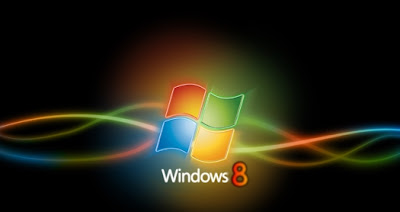


No comments:
Post a Comment